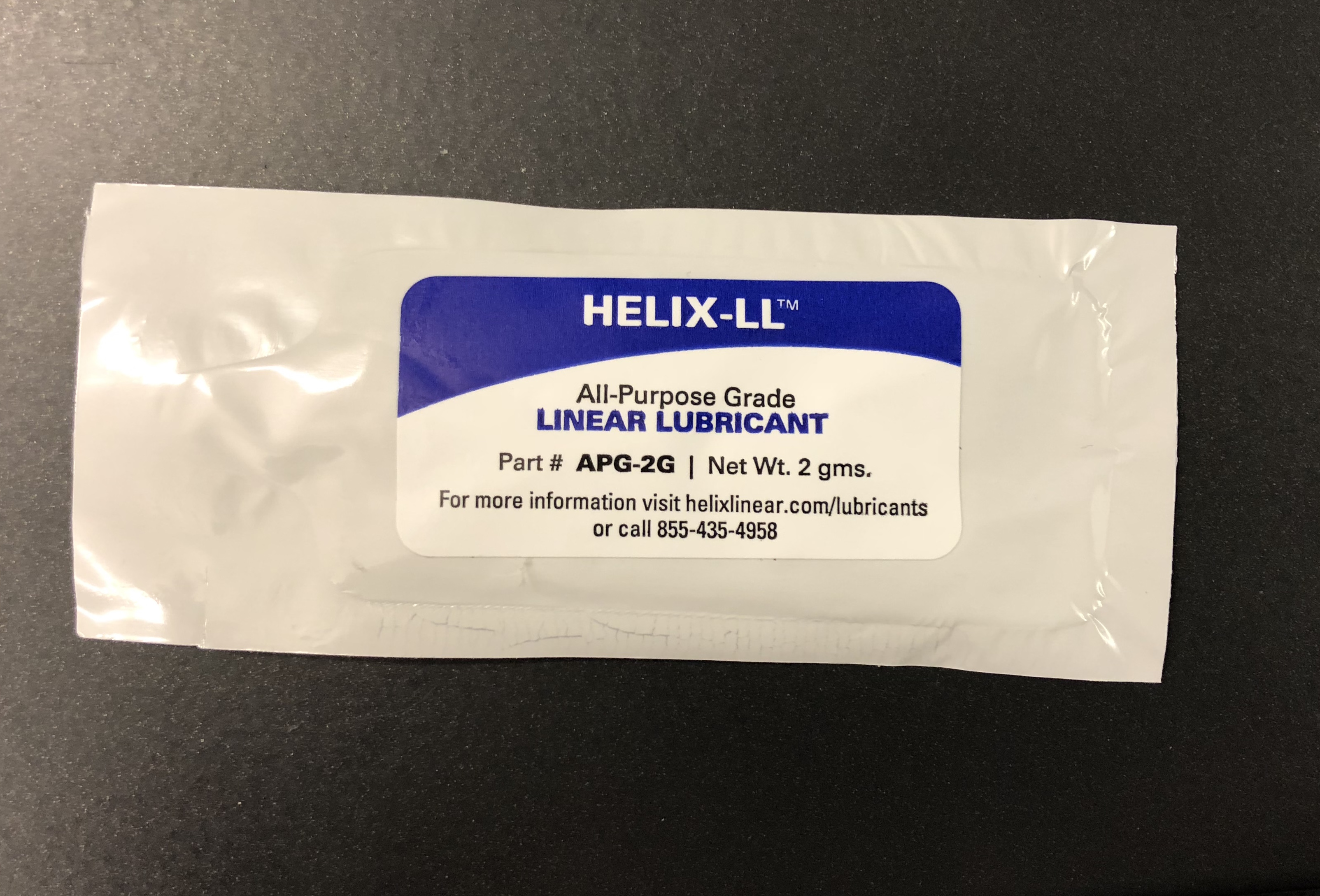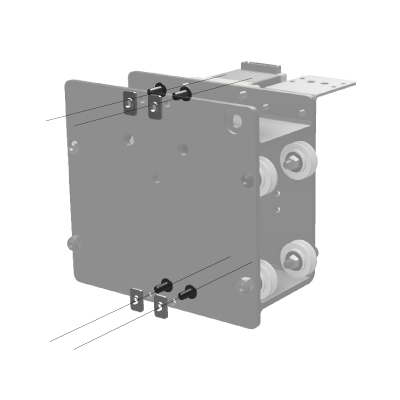Attach to X-Carriage
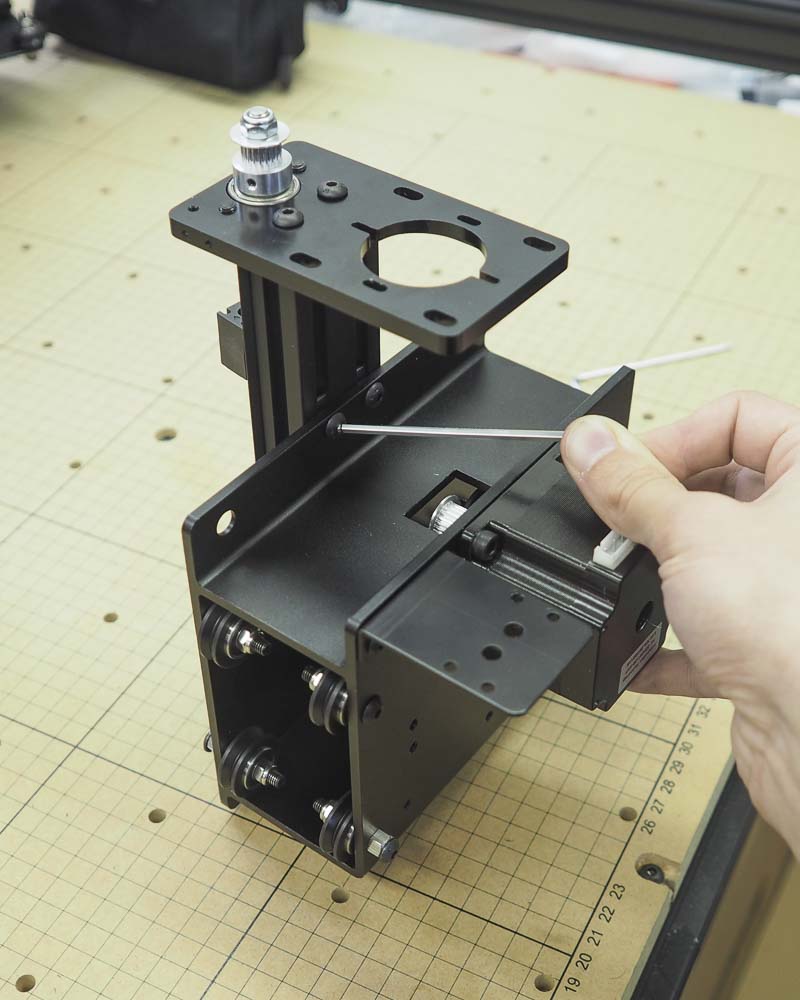
| Core Components Kit | ||
| SKU | Name | Quantity |
| 25286-35 | Button Head Cap Screw M5 x 10 | 4 |
| 25281-12 | T-Slot Nut M5 Pre-Assembly | 4 |
Attach Z-Axis Assembly to X-Carriage
Insert an M5x10mm button head cap screw into one of the four holes on the X-Carriage’s front flanges. Loosely thread a pre-assembly insertion nut onto the screw. Repeat this for the remaining three holes in the X-Carriage.
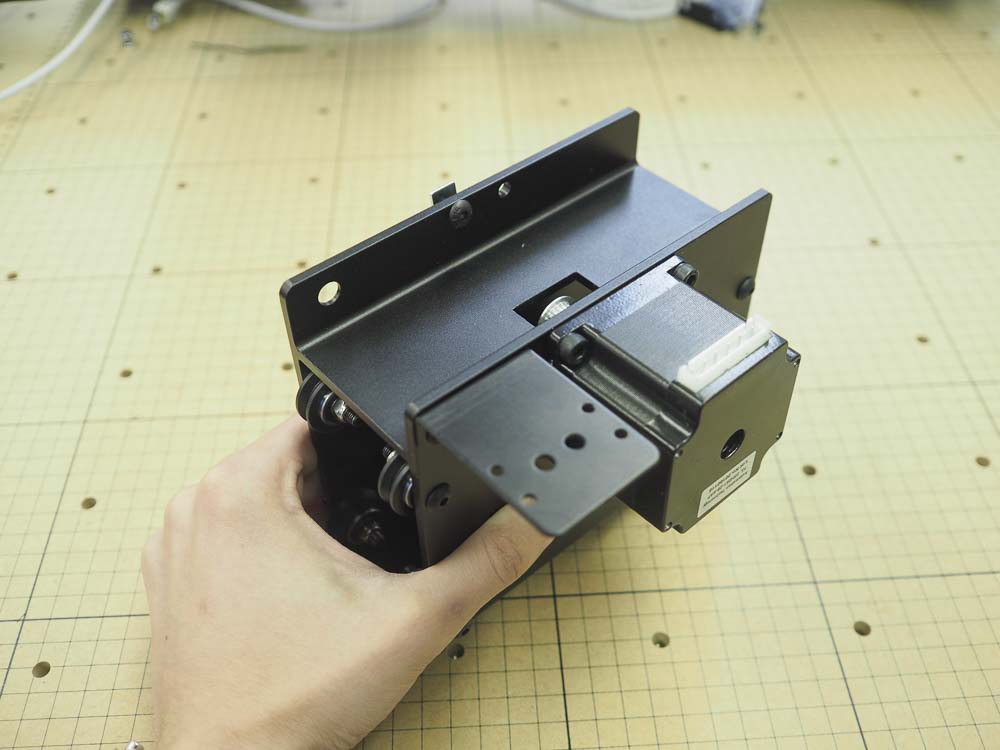

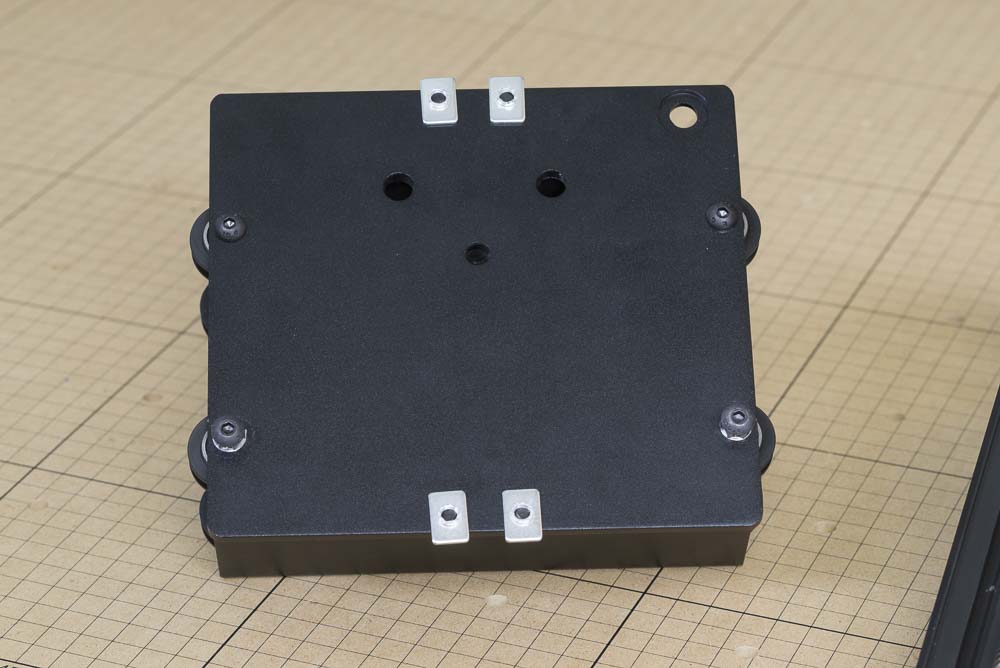
Take the X-Carriage assembly and slide it onto the pre-assembly nuts, just until the makerslide covers the bottom pair.
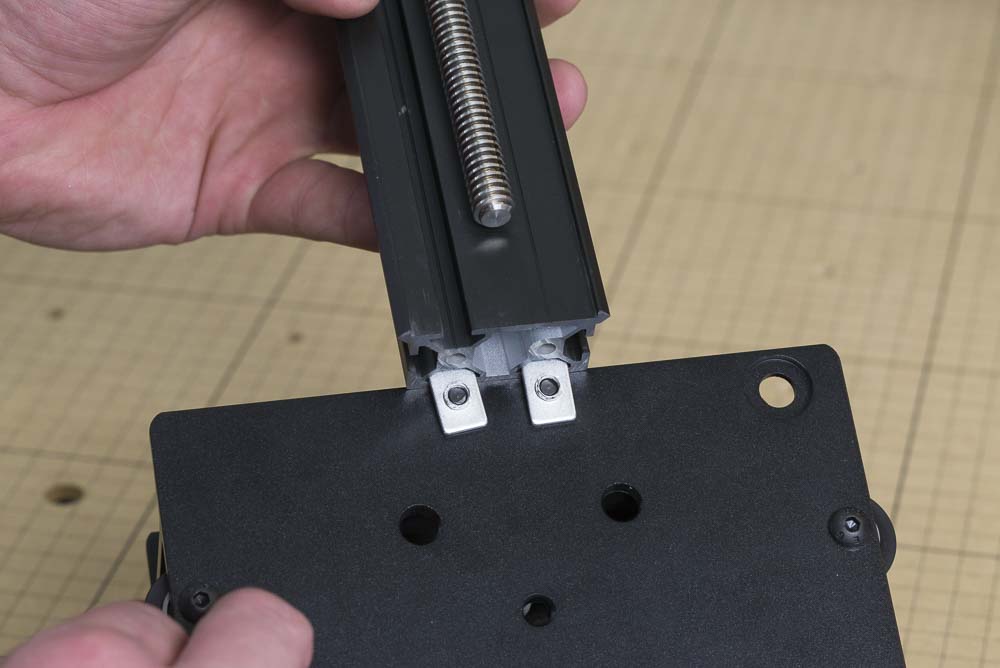
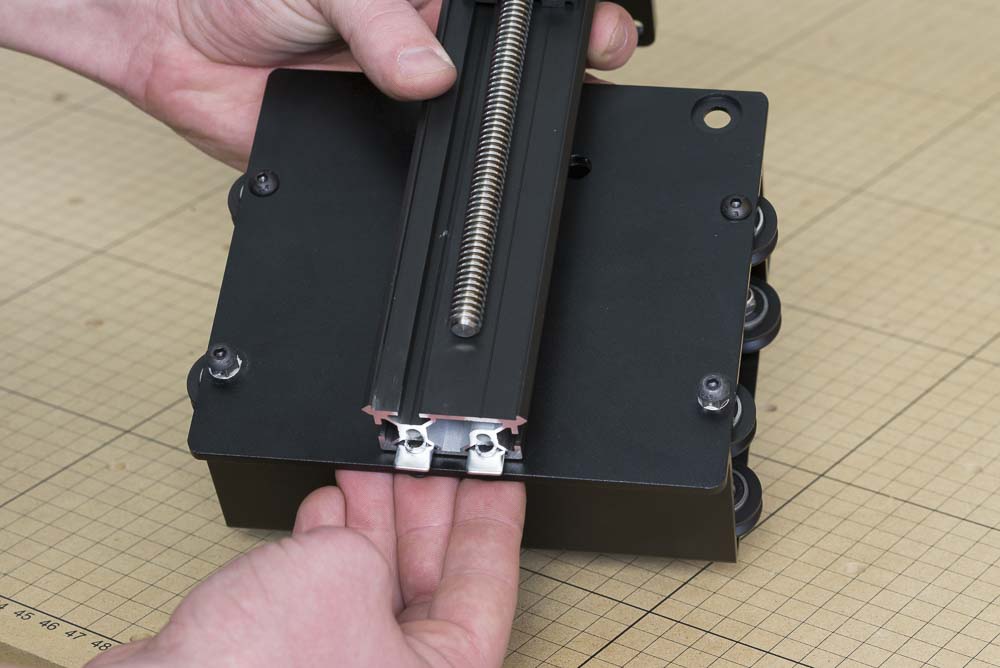
Use a 3mm hex key to tighten the four bolts.
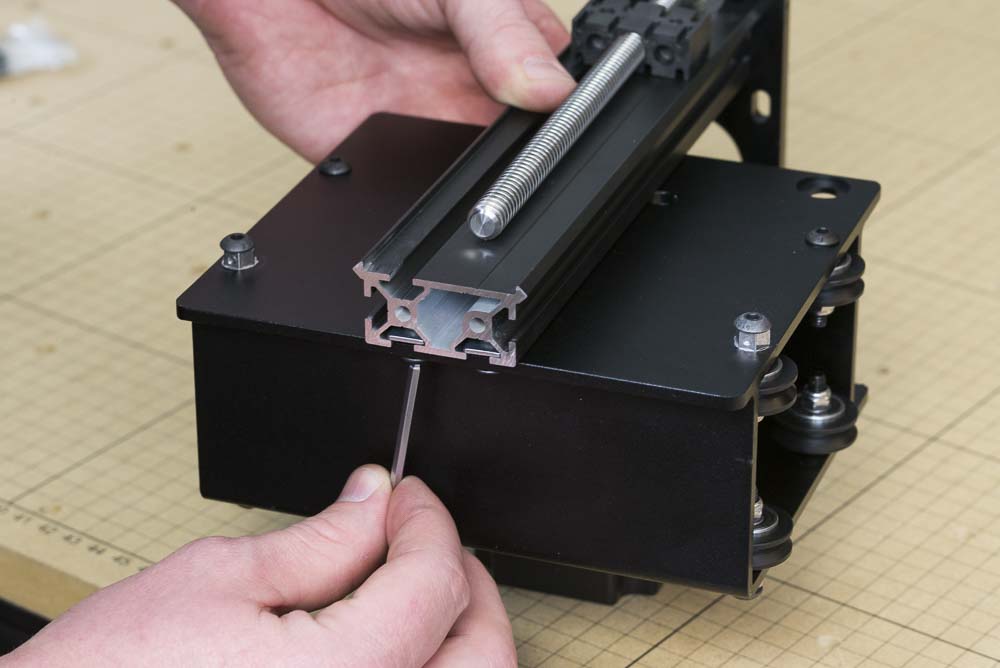
At this point you can lubricate the leadscrew with the included packet of synthetic grease (SKU: 30711-01) by applying a sparing amount directly to the threads. While the delrin is self-lubricating to a certain extent, this grease will keep the Z axis from binding from static friction.